How to View Breeze Up Clips on Your iPad
2 November 2012
Below is a step-by-step guide showing you how to view the Breeze Ups for the Karaka Ready to Run Sale on the free iPad application.
Firstly, download the free Equineline application to your iPad, and select the 2012 NZB Ready to Run Sale catalogue.
Once in the pedigree pages, click on the icons below:
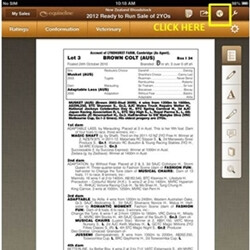 |  |
 |  |
To view the Breeze Ups online, click here. DVD copies of the Breeze Ups (for DVD and PC) are also available and can be ordered by contacting [email protected] or +64 9 298 0055.
